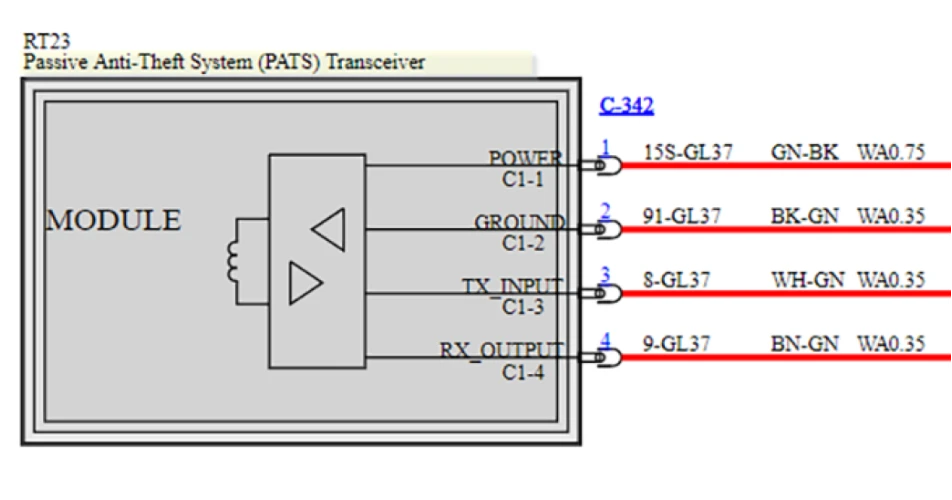Passive anti-theft system (PATS) has been used by Ford for many years now, but can still be confusing when diagnosing a non-start situation. In one such recent case at the Helpline, a 2009 Ford Fiesta came to a garage in a non-start state, and would not crank over. This is a typical PATS symptom. The initial scan revealed a PATS issue, but this is where the diagnosis went wrong.
They suspected a key issue, as the customer only had 1 key. They called a locksmith to program a second key, but this did not change the non-start situation.
When trying to communicate with the engine PCM, no comms could be established. The PCM was sent for testing, but no fault was found. On further investigation, a power supply was found to be missing and a broken wire was the problem. A repair was performed but still no engine cranking, although comms with the PCM was now successful.
There was a PATS system fault for disturbed key function. The PATS module wiring was checked. On the PATS module there are 4 terminals: battery voltage on terminal 1, a ground on terminal 2, TX and RX lines to the cluster on terminals 3 and 4. These were all checked with an oscilloscope and were found to be correct.
The issue was that when the original locksmith programmed the new key, the PCM was not communicating, so the instrument cluster did not pass on the PATS data to the PCM and this logged a disturbed function code. The solution was to reset the PATS system, and this enabled the Cluster and PCM to reset, allowing both modules to confirm the presence of each other.
This programming action is available on dealer diagnostic tools, and also on some dedicated immobilizer programmers. This process is often referred to as Proxy or Module Alignment, or parameter reset.
The PATS warning light returned to normal operation, extinguishing shortly after key on, and the vehicle started.
To see or download this article
click here.
There are lots more Tech Tips to view, and they are all searchable, on
TechTips.ie. To join the Autobiz Helpline, call 01-905-9500, and then press 2, for further information.